Last Modified September 21, 2018
- Home
- eCommerce
- FastSpring Springboard
- Implementation Overview
The DNA FastSpring Springboard Connector can support the following types of purchases:
- One time product purchases and License delivery, including multiple quantities and cart orders
- Subscription purchases and License delivery, Subscription Renewals and Subscription Cancellations
- Product Upgrade where a new License is issued with or without validation of an existing License for the older product
- License Upgrade where an existing License is updated - now new License is issued
The following sections explain how to integrate FastSpring Springboard and software_DNA for each FastSpring Product and
Subscription that will use software_DNA Licensing. In summary,
you will need to perform the following:
Within the FastSpring Springboard
- Configure the Remote License Generator
- Add FastSpring Notifications to connect to software_DNA. One or more
Notification types need to be configured depending on the Licensing options required.
- For Product or License Upgrades, add a Custom Field
-
Within the DNA Control Panel
- Create the FastSpring Connector for each of your
DNA Products using FastSpring
- Add the SKU(s) to the Connector,
and specify the License parameters to be used when generating
the License Activation Code for this SKU purchase.
-
Test the Connector
Issuing Test Orders from FastSpring will allow you to test the end-to-end process as experienced by your customers, including
the purchase order form and process on FastSpring, receipt of the License Activation Code, downloading your application,
installing and activating your application.
License Fulfillment to Buyer
When your customer completes their purchase, the License Activation Code will be shown in the FastSpring Order Confirmation
screen.
You can also have the License Activation Code included in the FastSpring confirmation email as follows:
- In FastSpring, from the Product page, add a new fulfillment action by clicking on
Add Fulfillment
- Select the action Send Email and click on Next
- Enter the content of the email and use the merge code:
#{order.item.fulfillment.license.licenseslist}
that will be replaced by the License Activation Code.
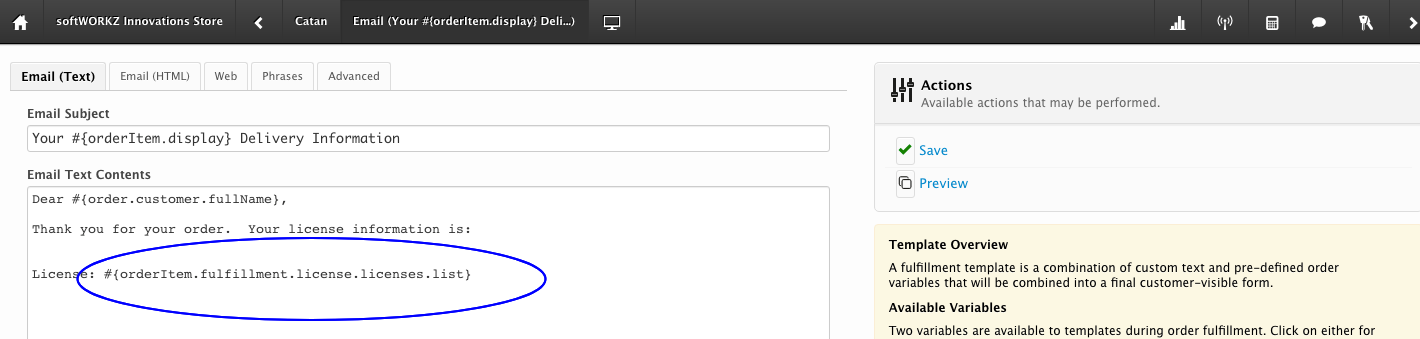
software_DNA does not send an email to the Buyer.
Notification Emails to you
You will receive the following Emails:
- Order confirmation emails from FastSpring
- Notification emails from software_DNA on a succesful transaction (if configured in the Connector)
- Error Notifications if any errors occured when processing the transaction and if software_DNA can identify that the transaction
was related to one of your Products. With some errors (ex: wrong ProductID), our Tech Support team will receive a
Notification Email and will contact you