Last Modified November 28, 2025
- Home
- eCommerce
- SendOwl
- SendOwl Configuration
Configuation of the DNA Connector URL for a SendOwl Product
To enable the integration between SendOwl and software_DNA, you need to add your Products in SendOwl as Products with License Codes
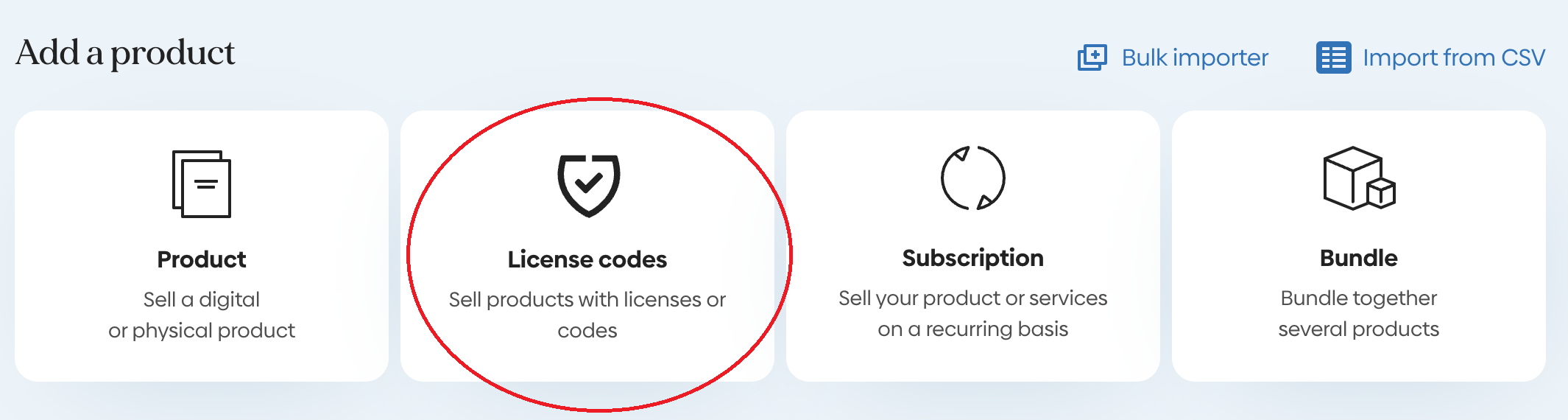
And you will need to specify the DNA Connector URL including a set of POST paramaters for each SendOwl Product.
To set-up the License Generator URL in SendOwl:
From the SendOwl Home page, click on Products, click on a specific Product to edit its configuration, and chose From URL as the License Type:
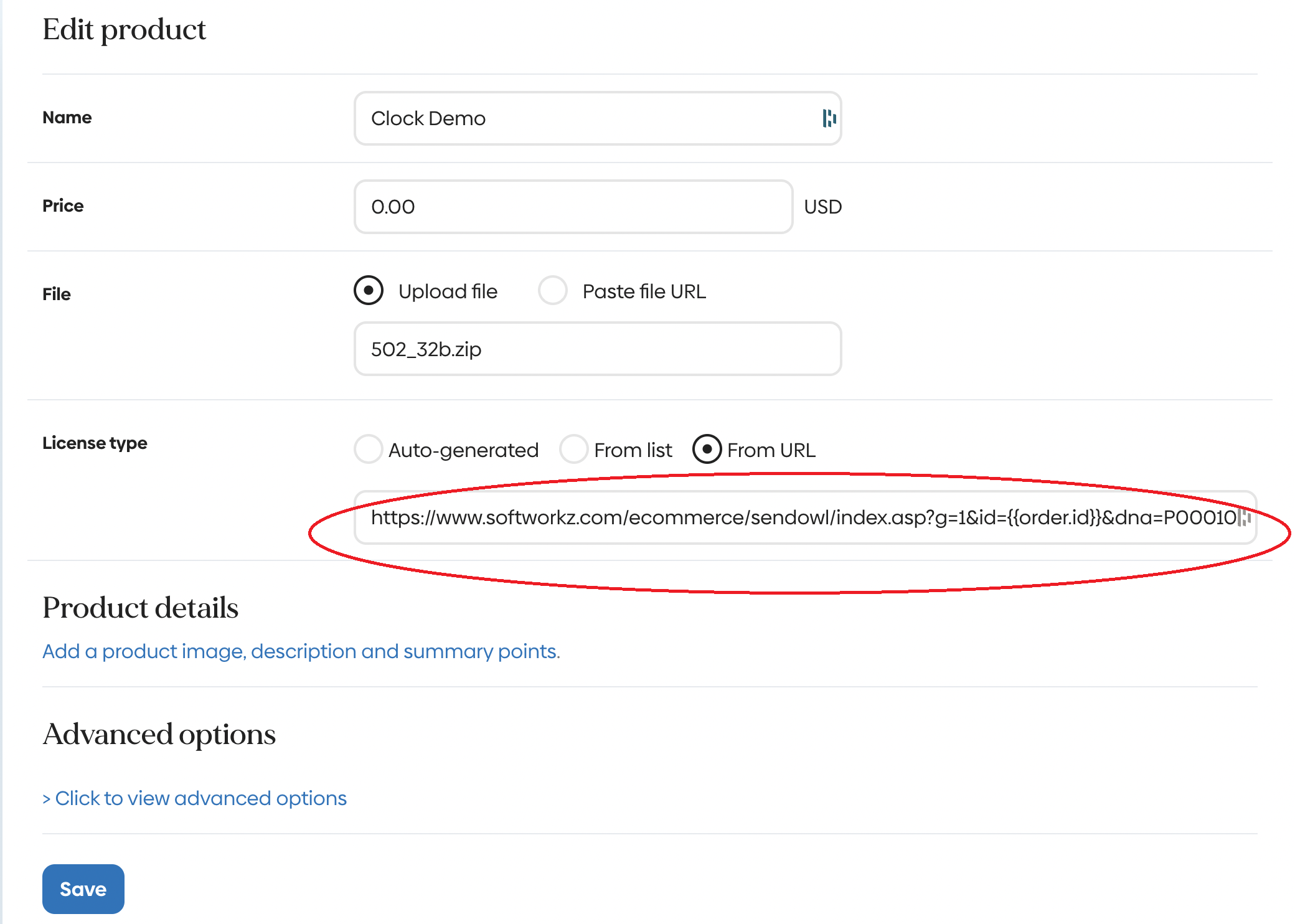
The base URL for the DNA Connector is:
For URL, please access via your DNA Control Panel account, or Register for a "No-Obligation" account at www.softworkz.com
you will need to add several POST parameters as part of the URL:
id={{order.id}} (enter exactly)n={{order.buyer_name}} (enter exactly)e={{order.buyer_email}} (enter exactly)pid={{product.id}} (enter exactly)p={{order.cart.cart_items.first.unit_price | amount}} (enter exactly)c={{order.settled_currency}} (enter exactly)dna=<DNAProductID> (replace with your actual DNA Product ID )k=<DNAsecret>
Replace with a DNA Secret that you will also enter in the DNA Connector Configuration - 1 to 12 alpha characters. The total length of the URL and all parameters must stay below 255 characters to be accepted by SendOwl.
All of the POST parameters need to be included in the URL seperated by & characters - for example, a complete URL would look like the following:
For URL, please access via your DNA Control Panel account, or Register for a "No-Obligation" account at www.softworkz.com
Click on Save