Last Modified August 10, 2017
- Home
- eCommerce
- FastSpring Springboard
- Adding Subscription Cancellation
Adding Subscription Cancellation
If you have Subscription products, you can choose to have software_DNA ban/disable a license code and
stop the recurring Activation Fee billing automatically once a FastSpring Subscription is cancelled or de-activated.
If you do not enable this option, then the License Code will still be valid after the Subscription is cancelled in FastSpring
and you would need to manually ban/disable the License Code yourself from the DNA Control Panel.
To enable this option, you will need to create a Subscription Deactivated notification for
your FastSpring Subscription product as follows:
From the FastSpring Home page, click on Notifications (the radio beacon) in the upper right menu bar
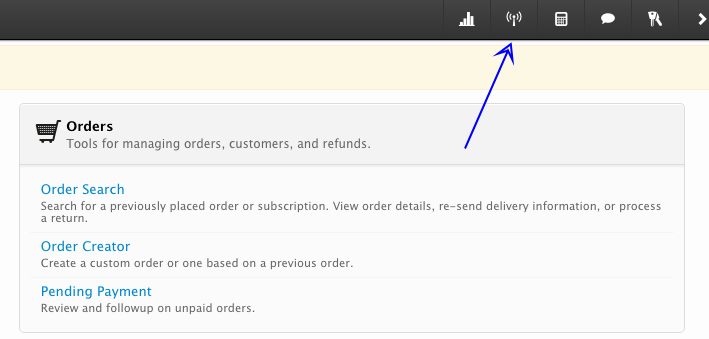
Click on + Add to add a notification, and:
- For Event Type, select Subscription Deactivation from the drop-down list
- For Destination, select HTTP URL
- For Live Server URL, enter:
For URL, please access via your DNA Control Panel account, or Register for a "No-Obligation" account at www.softworkz.com
- For Content Type, select Name/Value Parameters
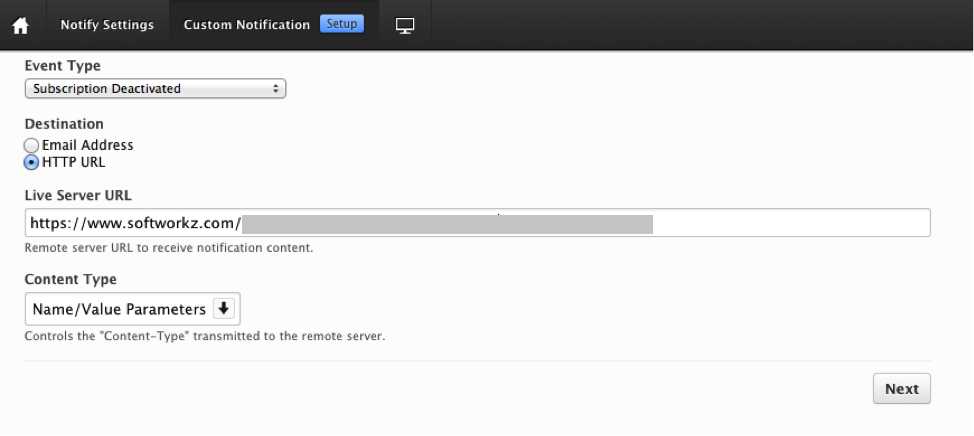
Click on Next
Click on the Conditions tab to target this notification to a given FastSpring product
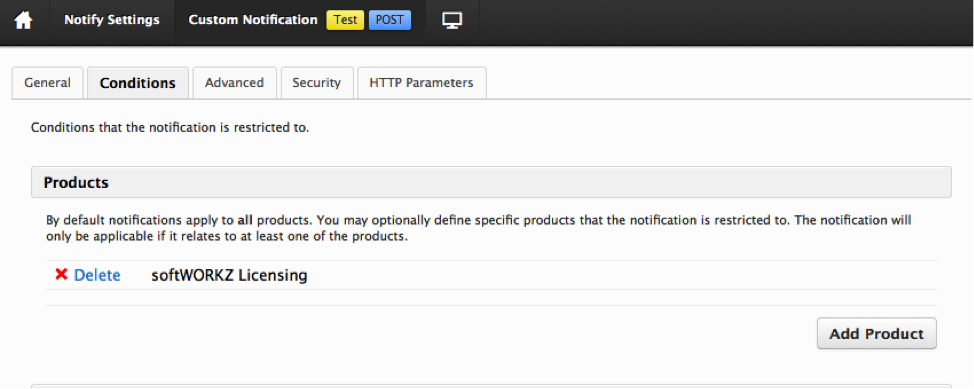
Click on the HTTP Parameters tab and add the following two parameters by
clicking on Add Parameter:
| Name (enter text as shown) |
Value |
Description |
| ProductID |
<DNA Product ID> |
Enter the software_DNA ProductID for this product. |
| SKU |
<yourProductSKU> |
Enter the same SKU that you entered in the Remote License Generator configuration
See Springboard Configuration
|
Your configuration should look like this:
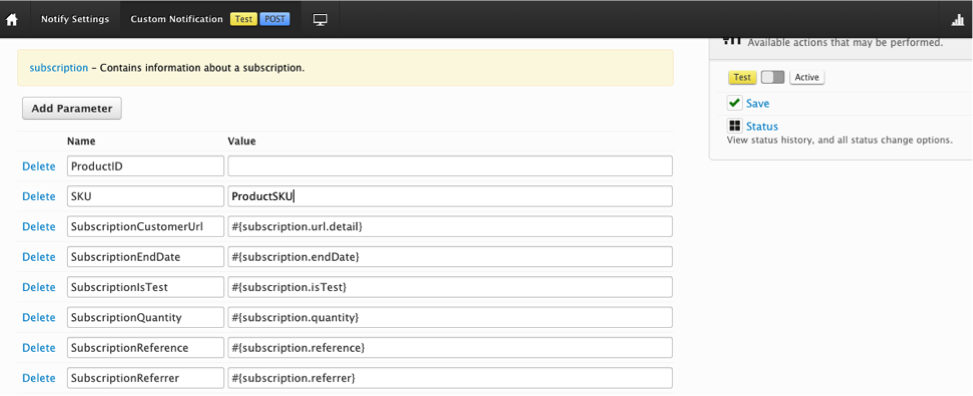
Click on Save
See Testing your Configuration for details on how to test the notification.