Last Modified August 30, 2022
- Home
- Overviews
- User Support
- License Manager
Update of the License Manager
As part of our 20th Anniversary updates, we have updated the look and feel of the License Manager (the myLicense Portal) :
- offers the same functionality as the myLicense Portal, but with an updated look
- existing Users of the myLicense Portal will be automatically redirected to the new License Manager
- for better SEO performance, it is recommended that you link directly to the URL of the new License Manager
Your Users will greatly appreciate access to a User License Manager where
they are able to recover their License Activation Code or their License Password, and manage some of their License
entitlements themselves and at their convenience.
A side benefit to you is reducing the number of Support calls or emails.
You can offer a License Manager as follows:
| Hosted by you |
Using the software_DNA RESTful API interface, you can implement a complete License Manager
integrated into your web site and tied into your store-front and back-end business processes.
For more information on this option see
License Manager - hosted by you
|
| Hosted by softWORKZ |
We provide a complete License Manager implementation on our web site, accessible by all
your Users, in two forms:
- Generic License Manager
- software_DNA branded License Manager
You can also use your own CSS file to customize the hosted License Manager.
See below for more information on implementation.
|
License Manager
Access for Single-User Licenses and Test License Codes
- For Single-User Licenses to have access to the License Manager, you must enable the
License Manager Options -> SU Access option in your DNA Product configuration
- Test License Codes cannot access the License Manager
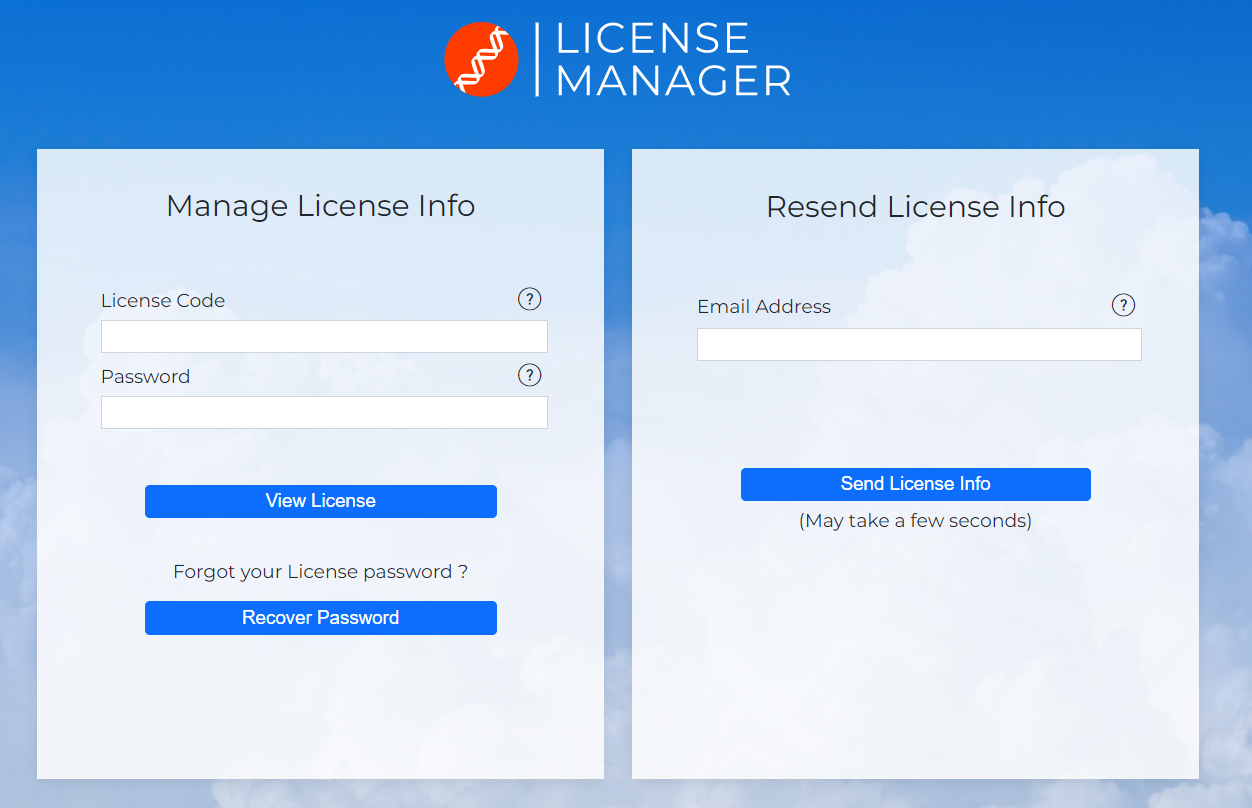
Using only their email address, they can receive all the information about the License Activation Code(s) assigned
to that email.
If your software_DNA Product is configured with User Authentication and if they
have the License Code, they can retrieve their password. If they have their code and password,
they can change their email address assigned to the code as well as the password. For multi-seat licenses, the
license code administrator can see details on the activated seats.
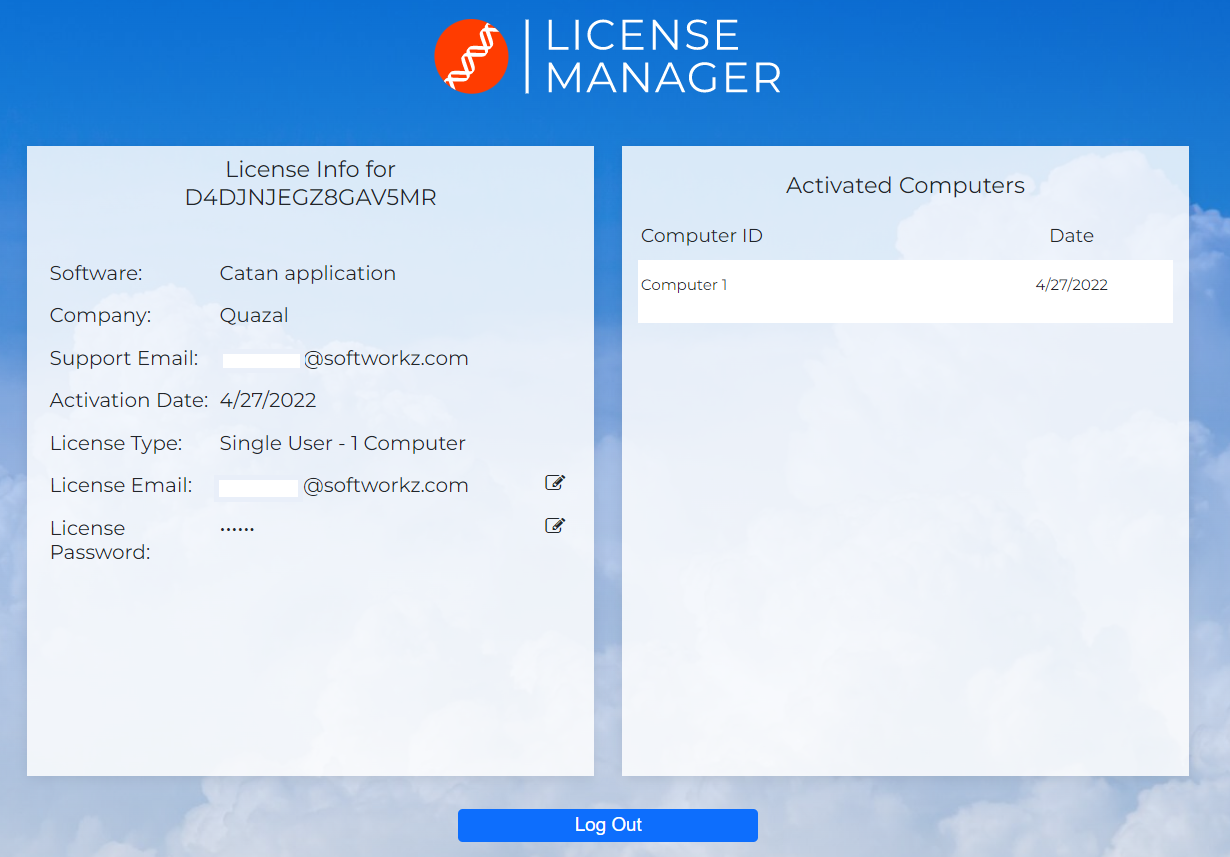
Generic or software_DNA branded
We provide a generic version of the License Manager ( i.e. no software_DNA branded header and footer)
which you can easily link to from
your web site, or you can use our default License Manager page:
License Manager CSS Customization
You can specify certain CSS elements to be used for the Hosted License Manager and present a customized License Manager
on your web site (ex: colours, fonts, ...) that matches the style of your website.
Download the CSS Template File from the
Resources -> Portal CSS Design in the DNA Control Panel
Edit the CSS File and return by email to Technical Support
Tech Support will review and test your customized CSS File
Tech Support will assign a <CSS file name> which you would specify in your URL
Example URL code:
https://www.softworkz.com/licensemanager/index.aspx?css= <yourCSSFileName>
Hosting of License Manager CSS File
You have two options for the location of your Portal CSS file:
| Hosted by softWORKZ |
Your Portal CSS file will be uploaded to the softWORKZ site
If you want to make changes to the CSS file, you will need to resubmit to softWORKZ Tech Support
|
| Hosted on your Web Site |
You install your License Manager CSS file on your web server and provide softWORKZ with the URL to access the CSS file.
You can make changes at any time, which will be immediately reflected when accessing the License Manager
|
Free Service included in the Activation Fee
Some providers charge for cloud-based license storage ( ex: $5.00 for 3 years), but we have made the
License Manager included in the base Activation fees. So your users benefit,
and you should also benefit from reduced customer support calls and emails.