Subscription Licensing is defined as a license scheme requiring periodic payments (ex: monthly payments)
to keep the software license active. If the periodic payments are stopped or the Susbcription is cancelled, then
the software license is disabled.
A Subscription Licensing offering requires the connection of two critial components:
A secure Licensing solution for the software application to provide control over the subscription and
protection from piracy (i.e. software_DNA)
A Subscription Manager (i.e. eCommerce solution or store-front solution) to manage the financial side of the
subscription (i.e. sign-up, payments, changes, renewals, cancellations)
A Subscription License process would look like the following:
User (Buyer) signs-up on the store-front for a monthly subscription to a software application using his
credit card (or PayPal account, etc...)
With the initial payment, the user receives a License Activation Code, downloads the software application
and activates the software on his computer
Every month, the store-front charges his credit card for the monthly subscription
At any time, the user can cancel the subscription from the store-front, and the License is disabled
If a payment is rejected or overdue, the store-front can retry, allow some leeway, but eventually, would
cancel the subscription, and the License would be disabled
In the background, there is communication between the eCommerce / store-front solution for :
the initial subscription activation which entails creating and delivering a License Activation Code to the user
regular renewal events
the cancellation of the License, which entails software_DNA disabling (or banning) the License Activation
Code
Setting up Subscription Licenses
You can use the same Application executable to offer both Perpetual licenses and Subscription Licenses
Subscription Licenses must use Level 3 Validation / Protection such that the Subscription status is verified on a regular
basis, according to your Level 3 settings. You would typically have a separate Level 3 Product defined in sotware_DNA
with a distinct PREFIX for your subscription licenses. This product can also have Level 3 perpetual
license codes or you can define another DNA Product with a different protection level
for your perpetual licenses and with a different PREFIX.
Within your application, you would use the PREFIX to
select the correct <Product_Key> to use for the software_DNA API calls.
A Subscription License is created by:
Subscription License codes are similar to standard perpetual License Codes with the addition of the <Subscription_Period>
parameter. The detailed Subscription information is displayed in the Code View screen and can be edited or deleted
Cancelling a Subscription License
When a Susbscription is cancelled, the Subscription License Code needs to be disabled or banned in software_DNA.
A Subscription Cancellation is done by:
When the Subscription is cancelled, the Subscription License Code will be banned in software_DNA
Note that the Application will continue to run until the next DNA Server Validation, or until the License
Validation Period expires, as set in your Product Configuration.
Integration with eCommerce systems
The following eCommerce connections support Subscription Licensing:
The DNA eCommerce Integration Guides provide information on how to configure both the eCommerce system
and software_DNA for Subscription Licenses which you can view / download from the Guides
section.
Integration with DNA Direct Connector
If you have your own store-front solution that supports a Susbcription Licensing scheme, you can use the
Direct Script connection to manage the software_DNA licenses.
The Direct Connector provides for the following commands:
| SEND_SUBSCRIPTION_CODE |
Sends a new Subscription License Code to the Buyer via email
|
| GET_SUBSCRIPTION_CODE |
Returns a new Subscription License Code to your Server
|
| CANCEL_SUBSCRIPTION |
will Revoke / Ban a Subscription License Code
|
Consult the Direct Connection Guide available for viewing / download in the Guides section.
Viewing and Managing your Subscription Licenses in software_DNA
Use the Codes -> Search menu to view details on a Subscription License Code (see screen shot below). Before
the license is activated, you
can edit () or cancel () the Subscription. After
Activation, you can only cancel the Subscription. When the Subscription is cancelled, the License Code
will be permanently Revoked/Banned.

Manually creating a Subscription License
For a Product with the Subscription Licensing option, you can convert an
existing available License Activation Code
by viewing the Code configuration and clicking on Convert to Subscription button
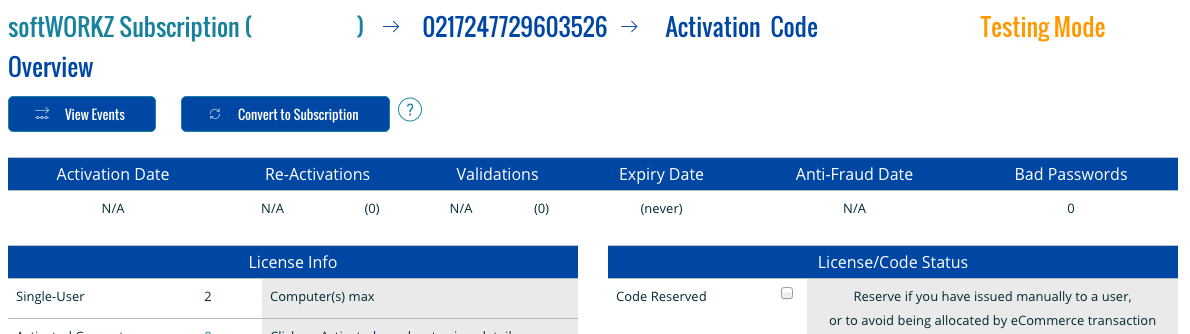
and enter the Subscription License configuration (Period in days, Price in $ ) for this License Code
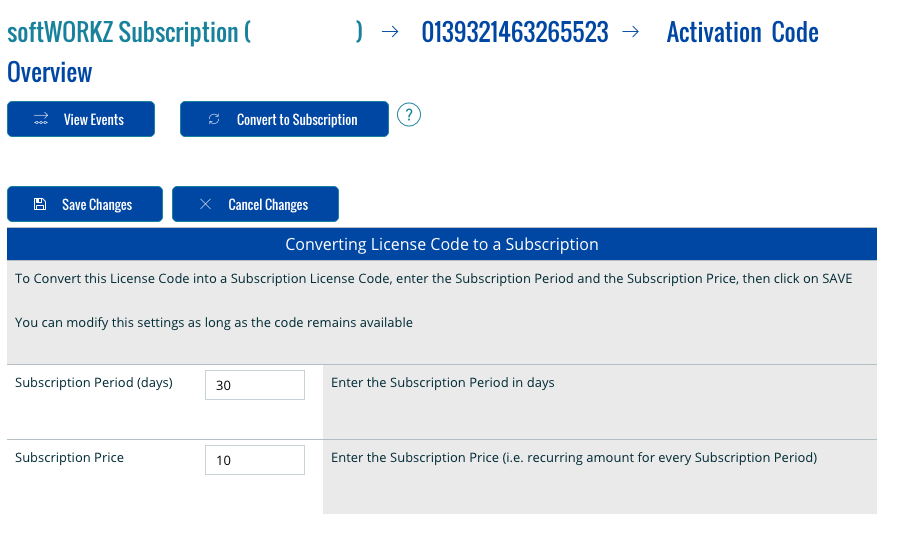
Cancelling a Subscription License
When using an DNA eCommerce Connector, and you have configured as per our Integration Guides, the
Subscription License Code will be Revoked when software_DNA receives a Subscription Cancellation Notification
from the eCommerce system. The Subscription information will be updated to show the <Subscription End Date> and
that the License has been Revoked
If you want to manually stop / cancel the Subscription, from the Code View screen, click on the
Cancel Subscription icon (). This will also Revoke / Ban the License Code.
Note that the Application will continue to run until the next DNA Server Validation, or until the License
Validation Period expires, as set in your Product Configuration.